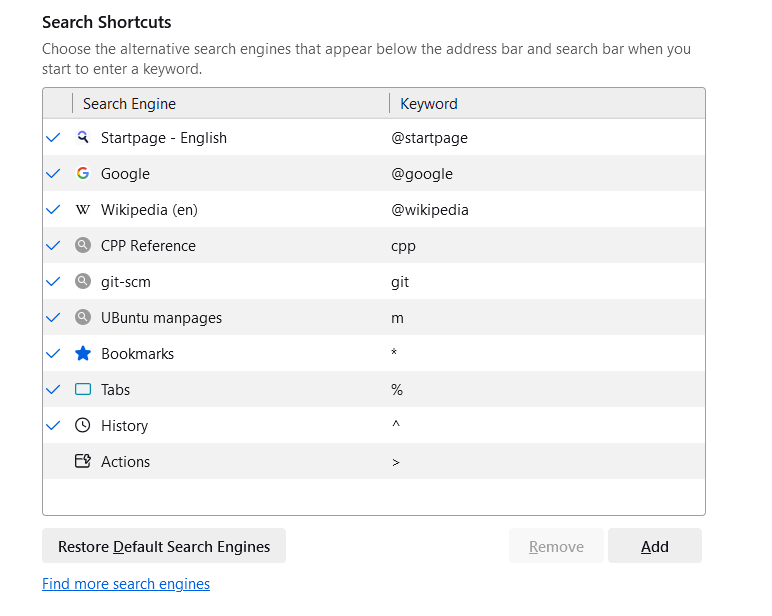Customize search engines
2025年1月18日In Firefox, go to about:config, add key browser.urlbar.update2.engineAliasRefresh to true. Otherwise you can’t manually add search engines or rules.
| Search engine name | shortcut | URL |
|---|---|---|
| CPP reference | cpp | https://duckduckgo.com/?sites=cppreference.com&q=%s&ia=web |
| git-scm | git | https://git-scm.com/search/results?search=git-%s |
| UBuntu Manpages | m | https://manpages.ubuntu.com/cgi-bin/search.py?q=%s |
Incorporate the section into C:\Program Files\Mozilla Firefox\distribution\policies.json.
{
"policies": {
"SearchEngines": {
"Add": [
{
"Name": "Example1",
"URLTemplate": "https://www.example.org/q={searchTerms}",
"Method": "GET" | "POST",
"IconURL": "https://www.example.org/favicon.ico",
"Alias": "example",
"Description": "Description",
"PostData": "name=value&q={searchTerms}",
"SuggestURLTemplate": "https://www.example.org/suggestions/q={searchTerms}"
}
]
}
}
}https://mozilla.github.io/policy-templates/#searchengines–add
Then, when you type for example cpp “std:string” in the address bar, the browser will search cppreference.com for std::string.