v2ray高级配置
2020年7月29日最基本的v2ray配置文件
{
"log": {
"loglevel": "info"
},
"inbound": {
"protocol": "socks",
"listen": "0.0.0.0",
"port": 10000, //这里要填写你打算在本地开放的socks代理端口
"settings": {
"auth": "noauth",
"udp": true,
"timeout": 30
}
},
"outbounds": [
{
"protocol": "shadowsocks",
"settings": {
"servers": [
{
"address": "gqqnbig.me",
"port": 31313,
"method": "chacha20-poly1305",
"password": "小熊维尼",
"ota": false,
"level": 0
}
]
},
"streamSettings": {},
"mux": {
"enabled": false,
"concurrency": 8
},
"tag": "proxy"
},
{
"protocol": "freedom",
"settings": {},
"tag": "direct"
},
{
"protocol": "blackhole",
"settings": {},
"tag": "block"
}
]
}把以上代码存为a.json,运行 v2ray.exe -config “B:\a.json”
网上配置的都是inbounds属性,要求数组,但实际上inbound就可以。
v2ray配置shadowsocks+插件
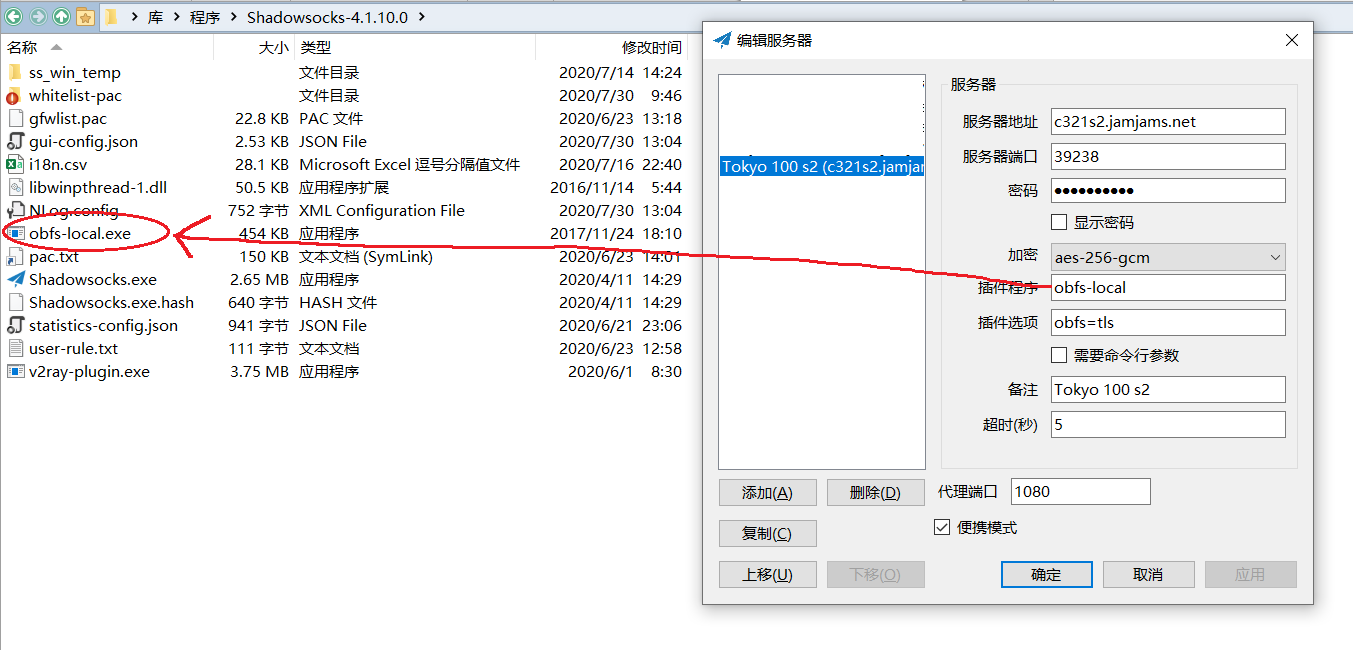
shadowsocks-windows图形化客户端可以配置shadowsocks插件,比如较早的simple-obfs和现在的v2ray-plugin。图一的插件程序是obfs-local,程序就会在当前目录运行obfs-local.exe。shadowsocks插件的作用原理是,在shadowsocks协议外再包上一层新协议。流程如下:
浏览器 --> 纯shadowsocks --> obfs --> GFW
v2ray作为更先进的翻墙平台,当然支持shadowsocks插件。
按照 https://github.com/v2ray/v2ray-core/issues/485#issuecomment-451730533 的提示,先用命令行运行obfs。图一的配置转换为命令行如下:
>obfs-local.exe -s c321s2.jamjams.net -p 39238 -l 19863 --obfs tls --obfs-host www.bing.com 2020-07-30 13:06:42 [simple-obfs] INFO: obfuscating enabled 2020-07-30 13:06:42 [simple-obfs] INFO: obfuscating hostname: www.bing.com 2020-07-30 13:06:42 [simple-obfs] INFO: listening at 127.0.0.1:19863
这里打开了本地端口19863,用来接收上层的纯shadowsocks封包。
接下来配置v2ray,配置文件如下。
{
"log": {
"loglevel": "info"
},
"inbound": {
"protocol": "socks",
"listen": "0.0.0.0",
"port": 10000, //这里要填写你打算在本地开放的socks代理端口
"settings": {
"auth": "noauth",
"udp": true,
"timeout": 30
}
},
"outbounds": [
{
"protocol": "shadowsocks",
"settings": {
"servers": [
{
"address": "127.0.0.1",
"port": 19863,
"method": "aes-256-gcm",
"password": "*******",
"ota": false,
"level": 0
}
]
},
"streamSettings": {},
"mux": {
"enabled": false,
"concurrency": 8
},
"tag": "proxy"
},
{
"protocol": "freedom",
"settings": {},
"tag": "direct"
},
{
"protocol": "blackhole",
"settings": {},
"tag": "block"
}
]
}以上配置可以导入v2rayN图形化客户端,但很遗憾v2rayN不能对自定义配置测速。